How to Activate Smart IPTV on LG Smart TV
2024-01-19
1. Launch the app on your LG Smart TV. You can find the MAC Address on the screen. Make a note of your MAC Address.
2. Go to the Smart IPTV activation website. https://siptv.eu/mylist/
3. Tap on the Activation tab and enter the MAC address in the Your MAC field.
4. Choose the payment option and then make a payment.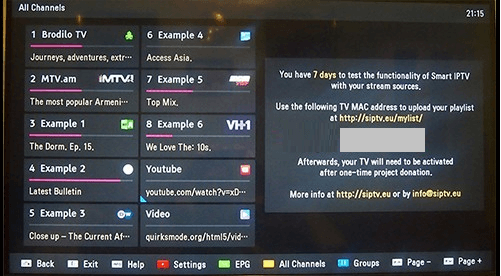
5. Tap on the My List tab and enter the MAC address that appeared on the TV screen.
6. Enter your M3U Playlist (Note: correct M3U Playlist starts with http without letter “s”, when tasted list will add “s” automatically, have to delete it) 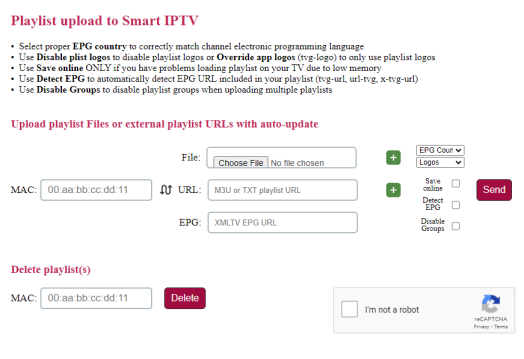
7. Tap the Send button, and you will get the message stating, “1 URL added! Restart your App“.
8. Reopen the IPTV app on your LG TV. Now, you can enjoy watching your favorite video on Smart TV.